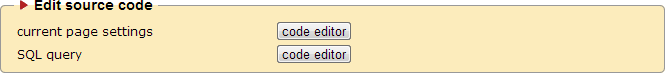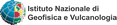Macroseismic Intensity Data Online Publisher
Earthquake list
In this page you configure the earthquake catalogue table (tab.1a) that you previously uploaded into MySql: each field existing in your table must be selected and mapped to the corresponding MIDOP field. Field with the “*” symbol are required by MIDOP in order to work: not setting these field will cause MIDOP failing creating tables and maps.
The following settings boxes are available:
- Earthquake basic information;
- Associated MDP set;
- Studies table;
- References mentioned in the studies;
- Earthquake parameters;
- Earthquake list table columns definition;
- Earthquake groups.
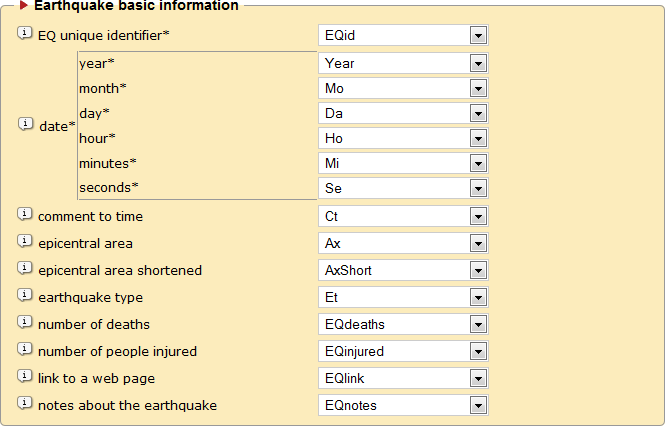
| Earthquake unique identifier | Set the earthquake unique identifier. This parameter must be always set as it will be used to identify uniquely the earthquake in the event list table. The identifier can be a number or a text but it must follow some rules: it can not contains spaces, nor special character such "è, ì", accents, apostrophes, parenthesis, symbols (<, >, /, *, @, #, §, ...). Only the symbol "_" (underscore) is allowed. This parameter will also be used for the dynamic file name creation of the final website files. |
Date
|
Set the date of the earthquake (also called "origin time"). Once you will set year, month, day, hour and seconds, the control panel will consider them all together as "date". This parameter must be always set, but some of the sub-parameter (such as seconds, minutes or hour) could be left unset. This parameter will also be used for the dynamic file name creation of the final website files. |
| Comment to time | Set the field with comment to problems or uncertainty in the time assessment. |
| Epicentral area | Set the extended text representing the epicentral area. This field is not required to publish a site; if it is set, it will be available in the control panel, for example for the label that will appear in the general earthquake map. It will be used by the system for creating the epicentral area field within downloadable MS Excel files. |
| Epicentral area (shortened) | Set the shortened text representing the epicentral area. This field is not required to publish a site; if it is set, it will be available in the control panel. It might be useful for saving space when creating html table columns in the earthquake catalogue list. |
| References | Set the list of references used within the macroseismic study. If set, this field will be processed in order to retrieve all the codes separated by a semicolon (“;”). The resulting codes will be used for creating the link to the reference table. |
| Earthquake type |
Set the type of earthquake. Accepted values are (from QuakeML specs): earthquake, induced earthquake, quarry blast, explosion, chemical explosion, nuclear explosion, landslide, rockslide, snow avalanche, debris avalanche, mine collapse, building collapse, volcanic eruption, meteor impact, plane crash, sonic boom, not existing, other, null |
| Number of deaths | Set the number of people that dead during the earthquake. |
| Number of people injured | Set the number of people injured during the earthquake. |
| Link to a web page | Link to an external web page with more information about the earthquake. |
| Notes about the earthquake | Useful and informative notes about the earthquake. |
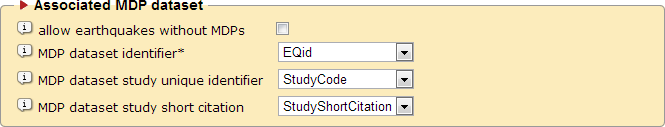
| Allow earthquakes without MDPs | Set the earthquake unique identifier. The identifier can be a number or a text but it must follow some rules: it can not contains spaces, nor special character such "è, ì", accents, apostrophes, parenthesis, symbols (<, >, /, *, @, #, §, ...). Only the symbol "_" (underscore) is allowed. This parameter must be always set and it will be used by the system to create references between tables. This parameter will also be used for the dynamic file name creation of the final website files. |
| MDP set identifier | Set the unique identifier of the MDP set correposponding to the earthquake unique identifier. Commonly it is exactly the same field. Sometimes there are many MDP sets corresponding to an earthquake and by using this setting you can specify which MDP set should be used. The identifier can be a number or a text but it must follow some rules: it can not contains spaces, nor special character such "è, ì", accents, apostrophes, parenthesis, symbols (<, >, /, *, @, #, §, ...). Only the symbol "_" (underscore) is allowed. This parameter must be always set and it will be used by the system to create references between the event list table and the MDP table. This parameter will also be used for the dynamic file name creation of the final website files. |
| MDP set study unique identifier | Set the unique identifier code of the study. This field is required in order to link the earthquake list table with the studies table where all the complete descriptions, links and other information are kept. This identifier can be a number or a text but it must follow some rules: it cannot contain spaces, nor special character such "è, ì", accents, apostrophes, parenthesis, symbols (<, >, /, *, @, #, §, ...). Only the symbol "_" (underscore) is allowed. This parameter will be used for the dynamic file name creation of the final website files. |
| MDP set study short citation | Set the short version of the earthquake study citation. If set, this field will be used for creating the html text referring to the study. |
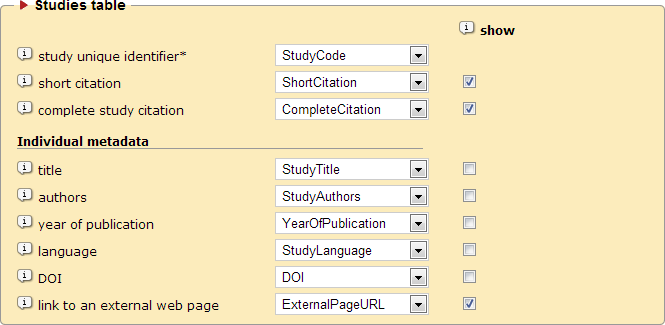
| Study unique identifier | Set the unique identifier code of the study. This field is required in order to link the earthquake list table with the studies table where all the complete descriptions, links and other information are kept. This identifier can be a number or a text but it must follow some rules: it cannot contain spaces, nor special character such "è, ì", accents, apostrophes, parenthesis, symbols (<, >, /, *, @, #, §, ...). Only the symbol "_" (underscore) is allowed. This parameter will be used for the dynamic file name creation of the final website files. |
| Short citation | Set the short version of the earthquake study citation. If set, this field will be used for creating the html text of the popup window referring to the study and for the dynamic file name creation of the stored files. |
| Complete citation | Set the study complete citation text. If set will be used in the popup window with the study detailed information. |
| Individual metadata | |
| Title | Set the title of the study. |
| Authors | Set the author/s of the study. |
| Year of publication | Set the study publication year. |
| Language | Set the language of the study. |
| DOI | Set the DOI of the study. |
| Link to an external web page | Set the URL address pointing to an external web page with relevant information about the study. If set, the link will appear in the popup window with study information. |
| Show | If set, the specified information will be shown in the popup window that appears when the user click on the link of the study citation in the earthquake information frame. |
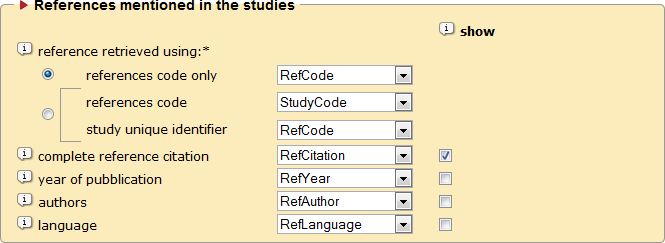
| Reference code | Set the reference/source unique identifier. This field is required in order to link the earthquake list table with the reference table. |
| Reference code and study unique identifier | In order to retrieve only those references/sources used with specific macroseismic study, set the combination of both the unique identifier of the macroseismic study together with the reference/source unique identifier for linking to the earthquake list table. |
| Complete citation | Set the complete bibliographical citation of the reference/source. |
| Year of publication | Set the year of publication of the reference/source. |
| Authors | Set the authors of the reference/source. |
| Language | Set the language used in the reference/source. |
| Published | If set, the specified information will be shown in the popup window that appear clicking on the reference link. |
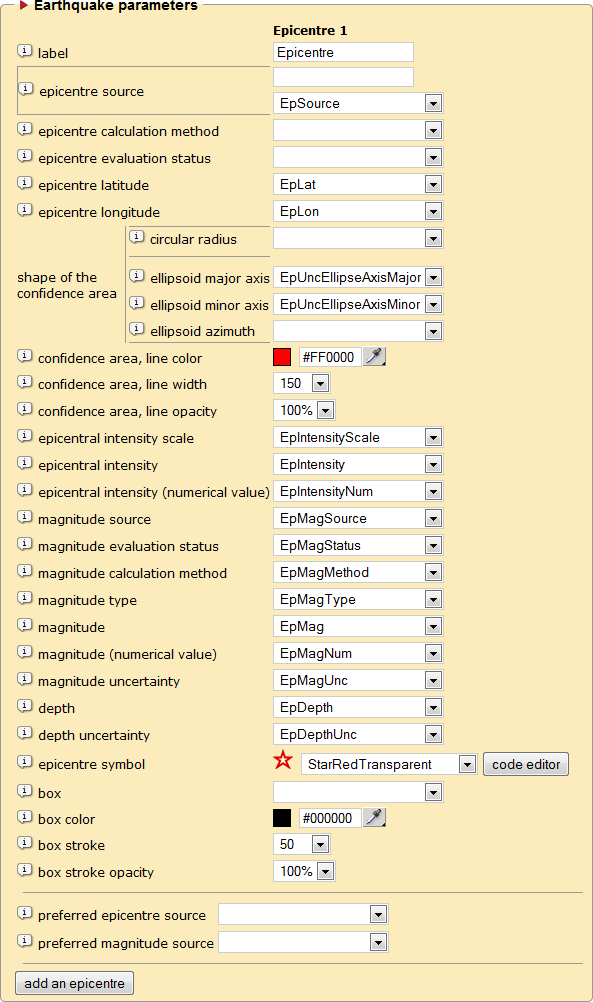
| Label | Set the epicentre label that will appear in the detailed information frame in the middle left frame. |
| Epicentre source | Set the source (who did provide the information) of the epicentre position. You can use a fixed text (will be the same for every earthquake) or a field from the earthquake catalogue list. |
| Epicentre calculation method | Set the description of the method used for the epicentre position calculation. |
| Epicentre evaluation status |
Set the epicentre evaluation status. Accepted values are (from QuakeML specs): preliminary, confirmed, reviewed, final, rejected |
| Epicentre latitude | Set the latitude of the epicentre. The value must be expressed in decimal degree. |
| Epicentre longitude | Set the longitude of the epicentre. The value must be expressed in decimal degree. |
| Epicentre uncertanty | Set the error associated with the epicentre position. |
| Epicentre uncertainty ellipse | Set the field containing the minor and major axis values of the ellipse representing the uncertainty of the epicentre determination. |
| Epicentre uncertainty ellipse color | Set the line colour of the uncertainty ellipse using HTML colour code. HTML colors are defined using a hexadecimal (hex) notation for the combination of Red, Green, and Blue color values (RGB). The lowest value that can be given to one of the light sources is 0 (hex 00). The highest value is 255 (hex FF). By clicking the color chooser icon a popup will appear, helping you selecting a color in an interactive way. |
| Epicentre uncertainty ellipse stroke | Set the stroke width of the uncertainty ellipse. |
| Epicentre uncertainty ellipse stroke opacity | Set the stroke opacity of the uncertainty ellipse. |
| Epicentral intensity | Set the epicentral intensity value. The value is usually expressed with a text (5, 5-6, 6, 6-7, F, D, HD, ...). |
| Epicentral iIntensity (numerical value) |
Set the corresponding numerical value of the epicentral intensity value. The value must expressed using decimal numbers (5, 5.5, 6, 6.5, 3.9, 6.5, 7.5, ...). |
| Magnitude source | Set the source (who did provide the information) of the magnitude value. |
| Magnitude evalutation status |
Set the magnitude evaluation status. Accepted values are (from QuakeML specs): preliminary, confirmed, reviewed, final, rejected |
| Magnitude calculation method | Set the description of the method used for the magnitude calculation. |
| Magnitude type | Set the magnitude type. Usual values are Mw (Moment Magnitude), ML (Local Magnitude), Ms (Surface waves Magnitude), mb (Body wave Magnitude). |
| Magnitude | Set the magnitude value. This field can be a text. |
| Magnitude (numerical value) | Set the magnitude value using numerical values only. |
| Magnitude uncertainty | Set the error associated (uncertainty) to the magnitude value. This field can be a text (example: ±0.2, >0.2, >=0.2) |
| Depth | Set the hypocentral depth. |
| Depth uncertainty | Set the uncertainty related to the hypocentral depth. |
| Epicentre symbol | Set the epicentre symbol to be used on maps. The pop-down selector contains the list of available choices. Customization and creation of new symbols is possible by editing the PHP/SVG source code (button "edit"). |
| Box | If you require plotting a rectangle representing the surface projection of the seismogenic source, you can use this field for adding the 4 couples of coordinates of such rectangle. The field must be compiled with 4 couple of coordinates expressed in decimal degree. Use ";" to separate each couple and the symbol "_" to separated longitude and latitude (lon1_lat1; lon2_lat2; lon3_lat3; lon4_lat4). For example “15.5567_40.4425;15.642_40.5316;16.042_40.1726;16.1273_40.2617”. |
| Box color | Set the line color of the box using HTML color code. HTML colors are defined using a hexadecimal (hex) notation for the combination of Red, Green, and Blue color values (RGB). The lowest value that can be given to one of the light sources is 0 (hex 00). The highest value is 255 (hex FF). |
| Box stroke | Set the line stroke width of the box. |
| Box opacity | Set the line stroke opacity of the box. |
| Preferred epicentre | Set the preferred epicentre, only useful when you have multiple epicenters. It help to highlight which one is the selected choice by the compilers. This field must contain the exact text describing the selected epicentre source selected above. The symbol used by the system will be the above selected symbol + "_preferred" as described in the PHP/SVG code. This information will be used while creating the QuakeML output. |
| Preferred magnitude | Set the preferred magnitude, only useful when you have multiple epicenters. It help to highlight which one is the selected choice by the compilers. This field must contain the exact text describing the selected magnitude source selected above. This information will be used while creating the QuakeML output. |
| Add an epicentre | If you want to represent more than one epicentre on a map you can add them by clicking this button. You will be able to add as many epicentres as you want, each using a different symbol. Epicentres are retrieved from the earthquake catalogue table. |
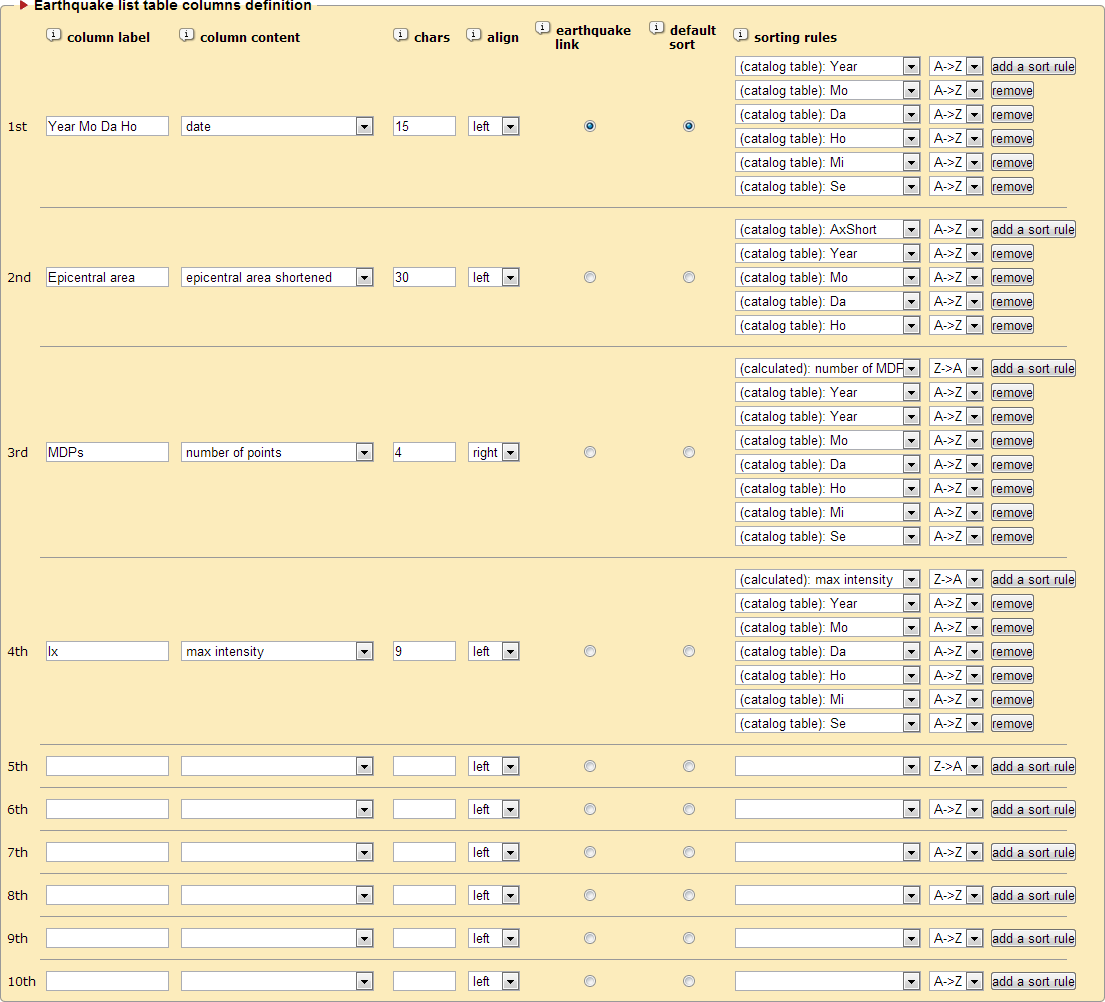
| Column title | Define the text to be used as a column header. |
| Column content | Define the column content source field. |
| Chars | Define the maximum number of characters of the column content. If a text has a number of characters longer than this value the resulting text will be truncated. |
| Align | Define the column alignment. |
| Earthquake link | Define which column has to be used as a link for selecting an earthquake. |
| Default sort | Define which column is the table default sort. Only one column can be set as the default sort. |
| Sorting rules | Define the rules for sorting the column content. The resulting sort of the column is the result of the sort of all the specified fields selected from the earthquake catalogue table, starting from the top to bottom. Click “add a sort rule” for adding a filed to the list. It is possible to specify a sort order for each selected field. |
The following settings box called “Earthquake groups” lets you create logical groups of earthquakes. With the terms “earthquake group” MIDOP means different sub-set of the earthquake catalogue. It is, of course, possible to have one earthquake group only, which correspond tothe original catalogue. If however you do require to create sub-sets of it, in MIDOP you can sub-sets without the need to physically create multiple catalogue tables.
The most common grouping method is to split the catalogue by time-window: MIDOP will automatically generates as many sub-sets as needed for you. If you need otherwise a custom group of earthquakes, you can add a field in your catalogue table and set its content for each earthquake part of that group. For custom groups MIDOP let you specify two fields: one used for sorting the group and the other for specifying the earthquake group label (e.g. you can create 5 groups, in the first field you set a number from 1 to 5 and in the second field the label for each group. MIDOP will order the list of earthquake group using the first field).
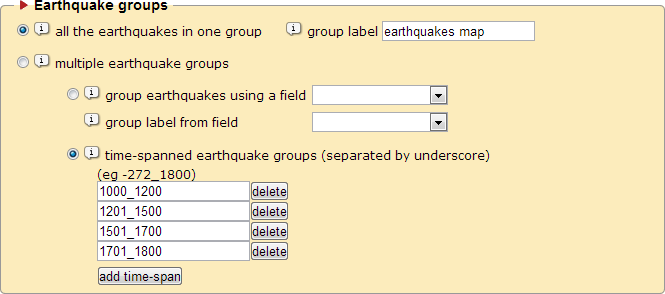
| All the earthquake in one group | If set, one earthquake list only with all the earthquakes will be created. |
|
Set the label to be used for creating the link in the upper frame of the window. |
| Multiple earthquake groups | If set, multiple earthquake lists will be created. |
|
Create as many groups as specified by the selected field. This field name used for grouping earthquakes and for sorting the list of groups. |
|
Define the text label to be used for identifying each earthquake group. |
| Time-spanned earthquake groups | Set each group time-span subdivision. By clicking the button “add time-span” you can enter a new time-spanned earthquake group. Only year are accepted for defining a time-span and year must be separated by the symbol “_”. Overlapping time-windows are possible, but it will result in earthquakes listed in more than one group. The label for the upper frame link of the window will be created automatically. |