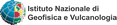Macroseismic Intensity Data Online Publisher
Multiple sites management
MIDOP is capable of managing more than one site, each using separate settings, such as separate MySql source servers, data tables, frameset size or source field names, geographical layers, etc.. This is a major advantage: by using one tool an unlimited number of websites can be managed easily.
Switching between sites can be performed without data loss at any time, it is enough to specify which site must be used, save the multisite preference and switch to the selected site control panel and settings.
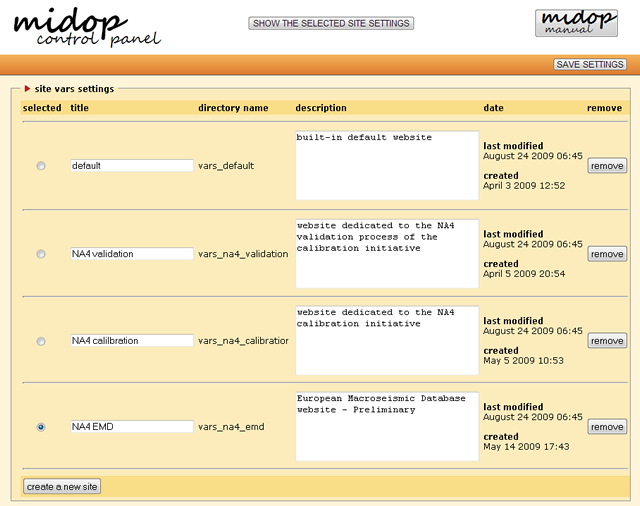
By clicking the button “create a new site” you will be able to add a new website and some information must be entered such as:
- the site title, that will appear in the window title;
- the site settings folder, that will contain all the customized files describing the website; it must be named without spaces nor special characters, possibly starting with the prefix “vars_”;
- a site description/comment, that helps administrators remembering important information related to the website;
The creation date and further changes dates will be kept automatically by MIDOP.
Select the newly created site by clicking on the corresponding column “selected” and click “save settings” in order to activate your changes. Click now the top button “show the selected site settings” and the control panel will switch to the selected website settings.
If you would like to remove a website click the button “remove”; a popup message will appear asking you to confirm the delete operation. As additional safety measure you must also click the button “save settings” in order to completely delete the website.
Every time a new site is created, a series of default values will be applied helping administrators speeding up the customization process. All the presets values are stored within the folder “settings / defaultvars”; by changing them every new site will inherit these settings.
The list of all managed sites is kept in the file “settings / settings_vars.php”.