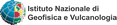midop
Macroseismic Intensity Data Online Publisher
Macroseismic Intensity Data Online Publisher
Final homepage customization
MIDOP let you customize the homepage of each managed website. The homepage file is a plain HTML file stored in “settings / your_website_settings_folder / homepage.htm”.
In order to personalize the page you can directly edit the HTML source code using the built-in text editor available by clicking the homepage “Edit” button in the “Structure” page of the control panel (see image below).
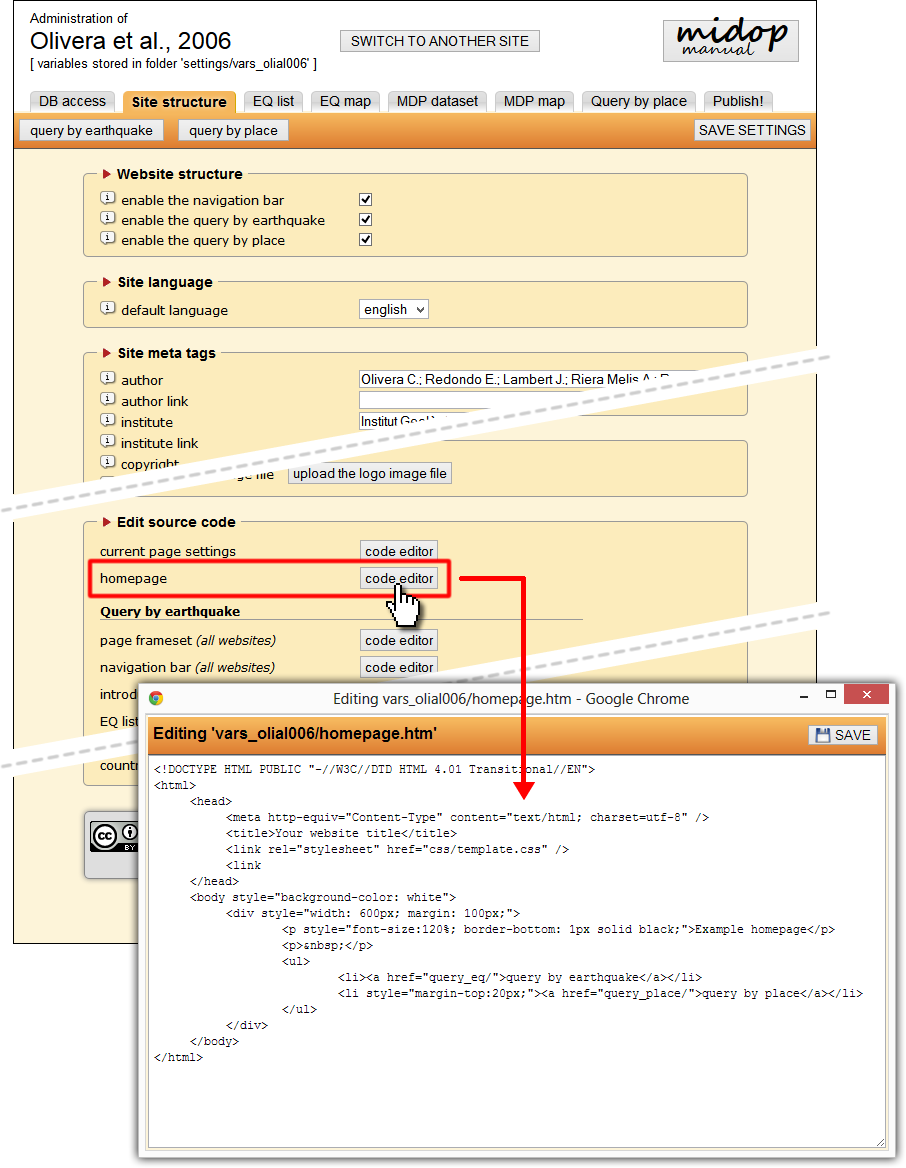
The final HTML must contain a link to one or two relevant query methods:
- for entering the query by earthquake area use the standard HTML element “<a>”:
<a href="query_eq/">query by earthquake</a>
- for entering the query by place area insert:
<a href="query_place/">query by place</a>
Further page layout customization can be done in every HTML editor you like, such as the free tool “Kompozer” (https://kompozer-web.de/en/) or the commercial product “Dreamweaver” by Adobe.