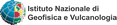Macroseismic Intensity Data Online Publisher
Final publication introduction
While reviewing your website within the control panel using the two top buttons “query by earthquake” and “query by place”, MIDOP generates web pages in real time and only SVG generated maps are cached. This method let you extensively test your website while tuning up available settings in order to obtain what you need. This solution is not advisable for the final publication as too many issues would arise; among others, security is surely one of the most sensitive subjects that will potentially affect the final product.
In order to keep satisfying performance, quality and security, MIDOP has a dedicated process called “publication”. By using it, the final output website will be a folder that can be simply copied in the final web server, no installation will be required. Experts that are taking care of the web services will surely appreciate the simple procedure. The whole website is a “passive” folder: no active pages will be dynamically generated by the server and no databases are queried. By adopting this solution hacker attacks through the website are simply not possible.
Once published, the MIDOP technology is based on the combination of SVG (Scalable Vector Graphics) and JavaScript and this guarantee a good level of user interactivity, without the need of a powerful web server. Once the map will reach the final user through the web, every action such as zoom and pan, will be executed directly by the final user browser. This point will make happy the people that are taking care of the web services, as any web server will be powerful enough to serve your final website, there will be no need to buy and configure expensive hardware or software.
The only special configuration requested on the final web server is the ability to serve both SVG and KML headers correctly. You will have to contact the web services administrator and ask if the current configuration does support those headers. If so, you will only need to copy the published folder to the server, otherwise few lines must be added to the server configuration as follow:
(for the Apache web server the configuration file is called “httpd.conf”)
AddType image/svg+xml .svg AddType image/svg+xml .svgz AddEncoding x-gzip .svgz <FilesMatch \.svgz$> <IfModule mod_gzip.c> mod_gzip_on No </IfModule> </FilesMatch> AddType application/vnd.google-earth.kml+xml .kml AddType application/vnd.google-earth.kmz .kmz
If the correct header corresponding to the served file is not sent, the final browser will likely not be able to show your maps, and will complain that an unknown file format is encountered leaving the user puzzled.
Finally, ensure to correctly set in the Apache configuration file the default web page to serve by including "index.htm" as follow
DirectoryIndex index.htm