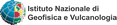Macroseismic Intensity Data Online Publisher
Publishing a new site
Once you are happy with your finely tuned website, you can proceed and publish it.
Click on the control panel “publish!” page and two areas, one for each consultation methods, will appear:
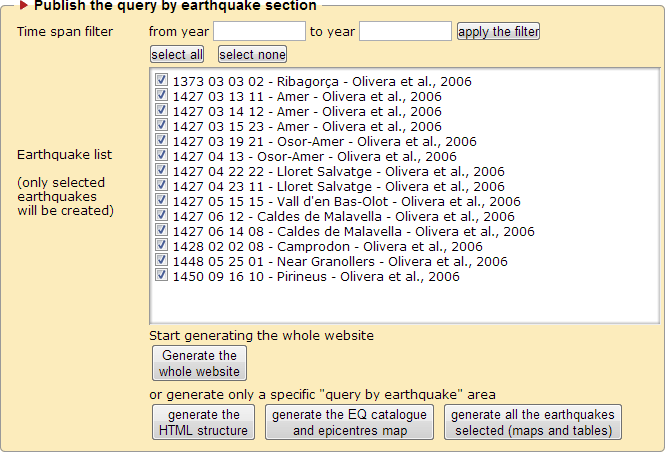
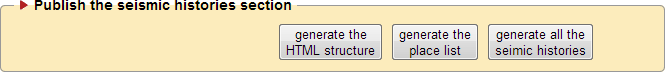
The “Publish the query by earthquake part” is dedicated to the publishing of the catalogue, its map of earthquakes and each earthquake intensity map and MDP tables. The entire process is subdivided in three sub-processes:
- generation of the html frameset structure, all the html files that will be filled with the content;
- generation of the earthquake catalogue and epicentre map, or maps if you chose to have more than one earthquake group;
- generation of each earthquake map and table of intensity observations.
The “Publish the seismic histories part” (also previously mentioned in this document as “query by place”) is a three step process:
- generation of the html frameset structure;
- generation of the list of available places;
- generation of each available place seismic history.
Each process will show a popup window that will inform you about the generation status.
At the end of the publishing process your website can be found in “PUBLISHED_SITES” folder and will contain everything is needed to work. Copy it to the final web server and that’s it, you will have your macroseismic data points online.
At every publication step process a series of log files are created helping you keeping trace of the parameters used in order to generate the website. Below the description of the available logs:
- “HTML_structure_generated.log”, contains the parameters for generating the html frameset structure;
- “Earthquake_lists_and_epicentres_maps_generated.log”, contains the list of MySql source tables and the content of the defined groups of earthquakes;
- “Selected_earthquakes_maps_and_tables.log”, contains the list of MySql source tables and the complete list of earthquakes generated;