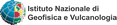Macroseismic Intensity Data Online Publisher
Update subsets of an already published site
In research activities, it often happens that a sub-set of the original data must be updated or corrected in some parts. When you have finished updating such data in MySql tables, you can proceed updating the already published website by publishing again only those parts that you have modified and only those generated files will have to be copied on the web server.
To do so, click on the “publish!” page and follow your specific update case below.
Frameset structure update. It might happen that only the general layout must be updated, for example the left frame needs to be a bit larger or the selected information frame a bit higher. To create the needed updated files, click only the button “Generate the html structure” and copy the resulting files in your publication folder to the already published website.
Earthquakes list table and general earthquakes map update. If you only have to update something within the earthquake list table content in the upper left frame, for example new columns or modified earthquake parameters, you have to click only on the button “Generate EQ list catalogue and epicentres map”.
Selected earthquake map and macroseismic observations table update. Within the publication page you can choose a subset of the entire earthquake catalogue: just select those events that you want to re-generate and then click “Generate all the earthquakes selected (maps and tables)”. Once the system has finished you can copy the newly generated files on the final web server.
Before generating the updated version of your files, remember that MIDOP will overwrite existing files. You can create a backup folder for each version of a published site; this will help you keeping track of what has been published in the past and any data content or setting change.