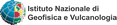Macroseismic Intensity Data Online Publisher
Requested software configuration
MIDOP is a web application that runs on a stack made of a web werver (i.e. Apache or NGINX), MySQL and PHP installed on a local computer or a computer accessed on a intranet not exposed on the public web.
The adopted solution is therefore independent from the operating system used, it is tested on Windows, Linux and macOS.
As MIDOP is designed for people not necessarily experts on web technologies,
this page describes how to setup a pre-configured AMP environment to be used as the runtime environment for MIDOP.
More advanced users should already knows how to setup a webserver (i.e. Apache or NGINX), MySQL and PHP on their computer.
Beware that the webserver configuration must be configured to correctly show SVG and SVGZ images.
The PHP configuration too requires some custom settings (see below) and some PHP extensions requires to be installed (curl, gd2, mbstring, mysql, mysqli, pdo_mysql, pdo_odbc, soap, xml, zip).
Also, beware that the current MIDOP version have issues with PHP versions 5.5.x, so use version 5.4.x or a previous version.
Issues with PHP 5.5.x are caused by the way MIDOP accesses MySQL, and they will be fixed in a future release.
Finally, beware that the folders listed below (and their content) must be writeable by the user running the webserver (i.e. Apache or NGINX) process:
- data/
- settings/
- PUBLISHED_SITES/
MIDOP has been successfully tested with these pre-configured AMP packages:
- Windows, using XAMPP or WAMP packages;
- Mac OSX, using the MAMP package;
- Linux, using manually installed Apache, PHP and MySql:
-
installing an AMP environment requires administrative privileges on your computer and you will end up installing a web server.
Please be aware that such installation might require approval by your Institution technical department, as it might impact on your local security installation policy; -
packages such as XAMPP, WAMP and MAMP are not meant for production use (serving websites publicly on the Web),
but only for developers in a development environment.
These packages are configured to give the web-developer a lot of freedom, but this comes at the expenses of security.
For a development platform on your (closed) PC this is great, but extremely exposed to attacks by hackers when in the wild open Internet.
Do not use these packages for serving pages on the Internet without a fine-tuning session, possibly assisted by an IT professional.
Beware that the Apache server uses port 80 and 443. Softwares such Skype should be turned OFF as it uses the sampe ports.
In order to use Skype and Apache at the same time, follow this procedure:
- Turn OFF Skype
- Turn ON Apache and MySQL
- Wait until the Apache server is up and running, checking by instance http://localhost
- turn ON Skype, it will recognize that ports 80 and 443 are already in use and it will try to use other ports
![]() Windows Installation procedure of XAMPP Lite or WAMP
Windows Installation procedure of XAMPP Lite or WAMP
- download the freely available package of your choice:
XAMPP Lite, Self-extracting version, http://www.apachefriends.org/en/xampp-windows.html#646
WAMP, http://www.wampserver.com/ - execute the installer script;
- (only if you’re using Windows Vista): once the package is installed check the existence of the file "msvcr71.dll" within the folder "c:\windows\system32\"; if it doesn’t exists try to copy it from another MS Windows computer, or try to find it using a web search engine;
- (only for XAMPP users) execute "setup_xampp.exe". If the procedure will be successful, this message will appear:
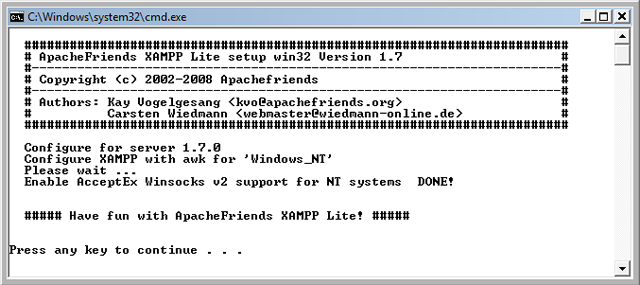
- Requested changes to the web server to allow the correct visualisation of SVG images
Configuration for the Apache web server
Change the Apache configuration file "httpd.conf" adding the following lines at the end of the existing "<IfModule mime_module>" tag:
<IfModule mime_module>
...
AddType image/svg+xml .svg
AddType image/svg+xml .svgz
AddEncoding x-gzip .svgz
<FilesMatch \.svgz$>
<IfModule mod_gzip.c>
mod_gzip_on No
</IfModule>
</FilesMatch>
AddType application/vnd.google-earth.kml+xml .kml
AddType application/vnd.google-earth.kmz .kmz
</ifModule>
Configuration for the NGINX web server
location ~ .svgz$ {
gzip off;
add_header Content-Encoding gzip;
add_header Content-Type image/svg+xml;
}
- modify the PHP configuration file "php.ini" by customizing the default value of the following parameters:
precision = 18 max_execution_time = 120 max_input_vars = 3000 memory_limit = 950M post_max_size = 64M upload_max_filesize = 64M error_reporting = E_ALL & ~E_NOTICE display_errors = On auto_detect_line_endings = On mbstring.internal_encoding = UTF-8
N.B. The above mentioned PHP parameters should be already in your "php.ini" configuration file. If a parameter is present, you should modify it according to the above value. If it is commented (preceded by a semicolon), you should un-comment it. If a parameter is missing, you should add it to the file, it doesn't matter in which position.
- enable the following PHP extensions in "php.ini":
extension = php_curl.dll extension = php_gd2.dll extension = php_mbstring.dll extension = php_mysql.dll extension = php_mysqli.dll extension = php_pdo_mysql.dll extension = php_pdo_odbc.dll extension = php_soap.dll
- start the HTTP and MySql servers: a) if you are using XAMPP, execute the "xampp-control.exe", the XAMPP Control Panel:
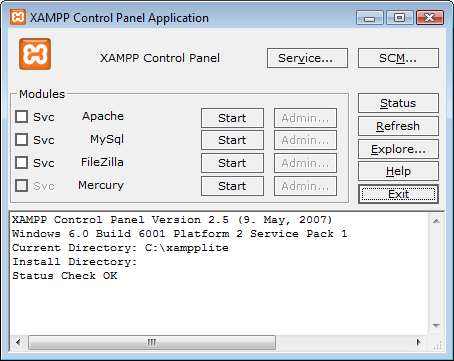
By clicking on the button "Start" of 1) Apache and 2) MySql you will enable respectively the web server and the database engine server:
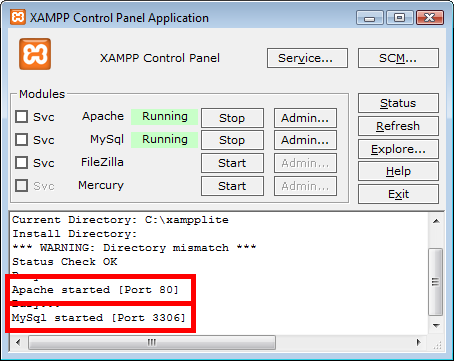
It may occurs that the Windows Firewall will alert you because a newly installed software wants to access your network.
In order to correctly use MIDOP, you must enable both Apache and MySQL to access your network.
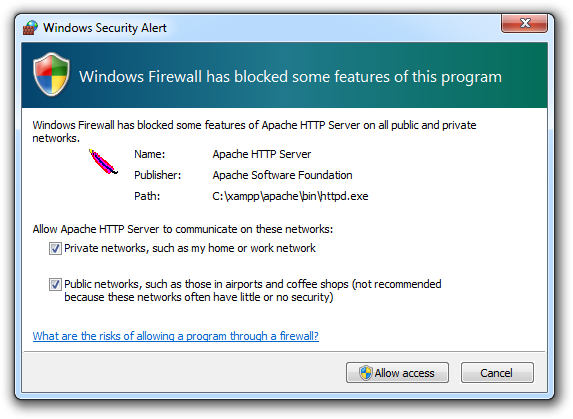
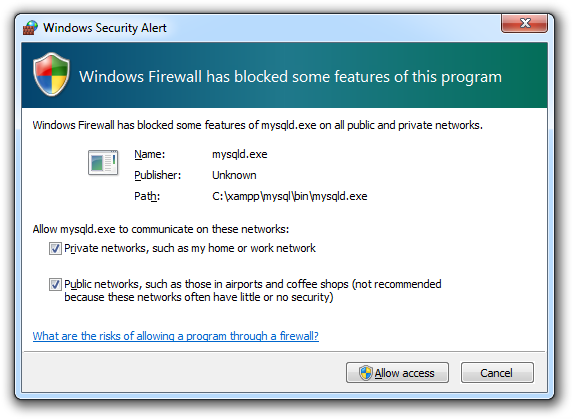
By pressing "Stop" you will turn off the servers.
b) if you are using WAMP, click on the system tray icon and select "Start All Services":
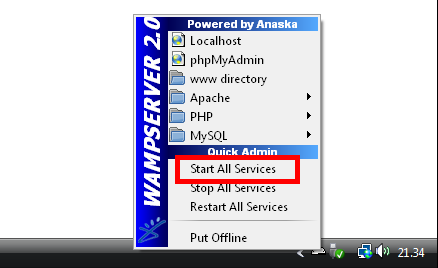
At this stage the environment is ready for the MIDOP installation.
![]() MacOS X MAMP package installation procedure
MacOS X MAMP package installation procedure
Installation steps:
- Download the MAMP package from http://www.mamp.info/en/mamp/index.html
- Drag the MAMP icon into the Application folder
-
modify the Apache configuration file in "Applications / MAMP / conf / apache / http.conf" as follow (section in the red box):
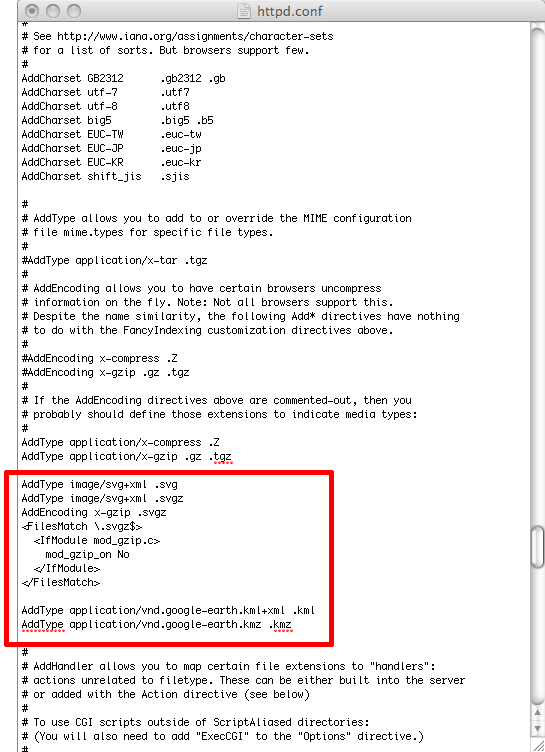
- modify the PHP configuration file using a text editor, modify the file "Applications / MAMP / conf / php5 / php.ini" and set the following variables as follow:
precision = 18 max_execution_time = 120 max_input_vars = 3000 memory_limit = 950M post_max_size = 64M upload_max_filesize = 64M error_reporting = E_ALL & ~E_NOTICE display_errors = On auto_detect_line_endings = On mbstring.internal_encoding = UTF-8
N.B. The above mentioned PHP parameters should be already in your "php.ini" configuration file. If a parameter is present, you should modify it according to the above value. If it is commented (preceded by a semicolon), you should un-comment it. If a parameter is missing, you should add it to the file, it doesn't matter in which position.
- For MAMP; both Apache (the web server) and MySql (the database management system) should be automatically started. As we require to do some customizations turn the servers of by clicking on the button "Stop Servers":
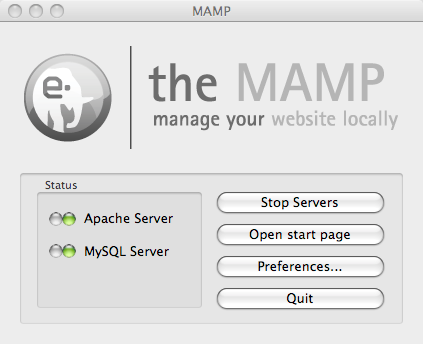
MAMP control panel with Servers started.
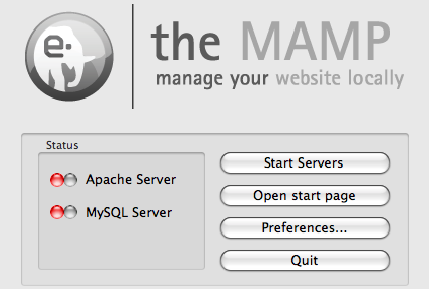
MAMP control panel with Servers stopped.
- Click "Preferences", select the "Ports" tab and change the default ports values as follow, then click "OK":
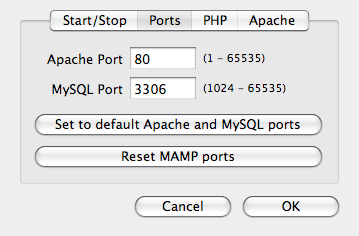
- Turn both servers on by clicking "Start Servers".
Your OSX system is now ready for the MIDOP installation.
![]() Linux (Ubuntu) LAMP installation procedure
Linux (Ubuntu) LAMP installation procedure
Execute the following terminal commands:
- sudo apt-get install apache2
- sudo apt-get install php5 libapache2-mod-php5
- sudo /etc/init.d/apache2 restart
- sudo apt-get install mysql-server
(insert the mysql root password when asked, which will be used later)
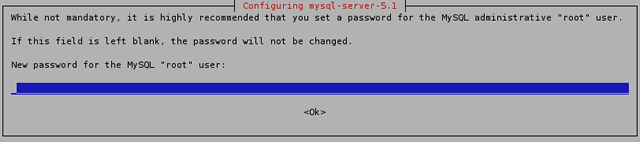
- sudo apt-get install libapache2-mod-auth-mysql
- sudo apt-get install php5-mysql
- sudo apt-get install php5-curl
- sudo /etc/init.d/apache2 restart
- sudo apt-get install phpmyadmin (select "apache2" when asked)
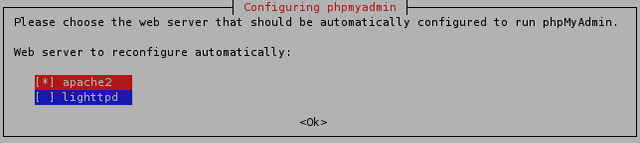
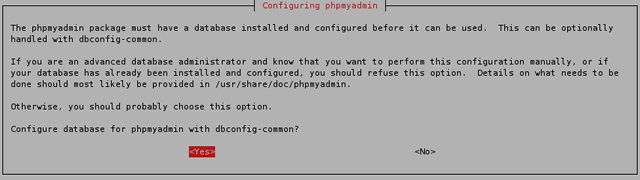
Some web server customization must be manually done in order to use MIDOP.
- edit the Apache configuration file "/etc/php5/apache2/apache2.conf" and add the following lines at the end of the file to support SVG and SVGZ images:
AddType image/svg+xml .svg
AddType image/svg+xml .svgz
AddEncoding x-gzip .svgz
<FilesMatch \.svgz$>
<IfModule mod_gzip.c>
mod_gzip_on No
</IfModule>
</FilesMatch>
AddType application/vnd.google-earth.kml+xml .kml
AddType application/vnd.google-earth.kmz .kmz
- if you are using NGINX instead of Apache, change the site configuration to support SVG and SVGZ images by adding the following lines
location ~ \.svgz$ {
add_header Content-Encoding "gzip";
}
- edit the PHP configuration file "/etc/php5/apache2/php.ini" and change these values:
precision = 18 max_execution_time = 120 max_input_vars = 3000 memory_limit = 950M post_max_size = 64M upload_max_filesize = 64M error_reporting = E_ALL & ~E_NOTICE display_errors = On auto_detect_line_endings = On mbstring.internal_encoding = UTF-8
- enable the following PHP extension:
curl gd2 mbstring mcrypt mime_magic mysql mysqli pdo_mysql pdo_odbc soap xml zip
- restart the Apache web server by entering the command:
sudo /etc/init.d/apache2 restart
The Apache (and its PHP module) and the MySql servers are now installed. Also the MySql frontend called "phpmyadmin" is ready to be used.
Now check your installation:
- create a PHP test file using a text editor. If you are using a Gnome environment enter "sudo gedit /var/www/info.php", if you are using a KDE environment enter "sudo kate /var/www/info.php";
- write "<?php phpinfo(); ?>" within the text file and save;
- open an internet browser and enter the address "http://localhost/info.php"; below an example of a correctly working installation:
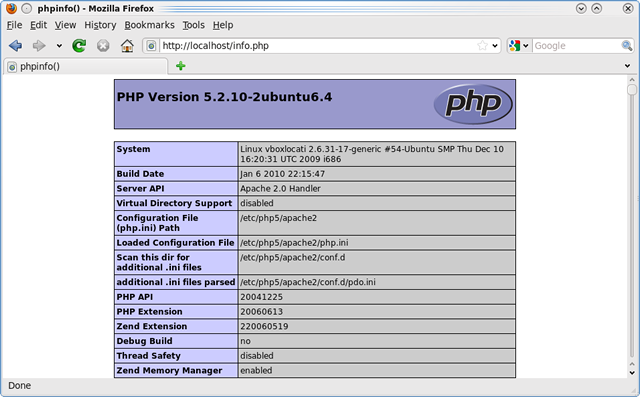
Your Linux system is now ready for the MIDOP installation.