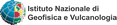Macroseismic Intensity Data Online Publisher
Installing the MySql ODBC driver on Windows
Since 2005 Microsoft releases both a 32bit and a 64bit release fo the Windows operating system and their Office suite.
The ODBC (Open Database Connectivity) connections used to access remote data servers are
only possible when the corresponding data server specific "driver" is installed (see section "Data upload via ODBC").
In order to use Microsoft Access with an ODBC driver, both software must run in a 32bit or both in a 64bit mode, if you end up with Office 64bit and the ODBC driver 32bit (or vice versa) they will simply don't "see" each other.
While setting up your development environment is therefore important to know which version of 1) Windows, 2) MS Office and the 3) ODBC driver version you are using.
If you run a 32bit version of Windows you don't have any problem, as it can only run 32bit software and both MS Office and the ODBC driver are for sure 32bit executables.
If however you are running a 64bit version of Windows, both 32bit and 64bit softwares can be installed, so you have to determine which Office release you are using.
Determine the version of MS Windows
You can determine which version of MS Windows you are running (32bit or 64bit) clicking "System" in the "Control Panel".
The output information from "System" on Windows XP:
 Windows XP 32bit |
 Windows XP 32bit |
The output information from "System" on Windows 7:
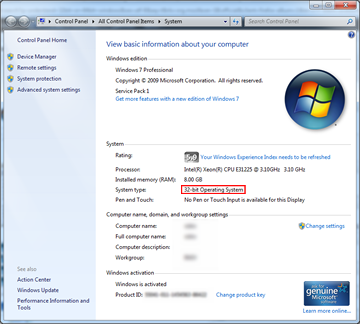 Windows 7 32bit |
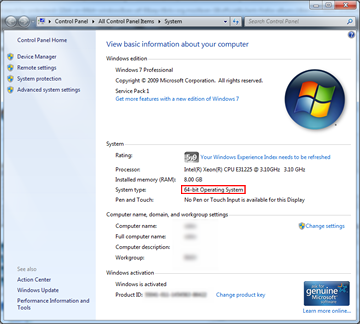 Windows 7 64bit |
Determine the version of MS Office
If you are using a MS Windows 64bit release, you must determine which release of MS Office you are running.
If you run MS Office 2003 or a prior version, it most problably is a 32bit release.
If you are using MS Office 2007 or later, you may determine the release by clicking the menu "File", then "Help":
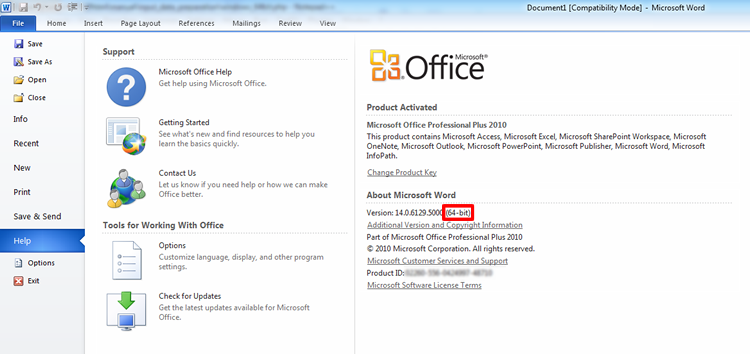
Dealing with the ODBC data source administrator
If you are running MS Office 32bit, the 32bit version of the ODBC driver must be installed; if otherwise you are running Office 64bit, you require the 64bit ODBC driver. Both version are freely available from the MySql website (https://dev.mysql.com/downloads/connector/odbc/).
Once downloaded, install the MySql ODBC driver by running the installer.
Dealing with the "ODBC Data Source Administrator" is straightforward if you are using:
- MS Windows 32 bit;
- MS Windows 64 bit and MS Office 64 bit.
If you run MS Windows bit and MS Office 32 bit, the procedure is a bit complicated.
Every MS Windows 64bit release (Vista, 7 or 8) comes with the tool "ODBC Data Source Administrator" pre-installed in both variants, 32bit and 64bit.
When you open the "ODBC Data Source Administrator" by clicking the icon "Data sources (ODBC)" ("control panel" / "administrative tools"), Windows will run the 64bit version by default, which resides in "%systemdrive%\Windows\System32\odbcad32.exe".
What you need is opening the 32bit version of the "ODBC Data Source Administrator", that can be reached at "%systemdrive%\Windows\SysWoW64\Odbcad32.exe".
Understanding which version of the two you are running can be tricky as both have exactly the same layout.
In order to check if the driver is correctly installed and available to the "ODBC Data Source Administrator", select the tab "Drivers", the MySql ODBC driver should be listed as in figure:
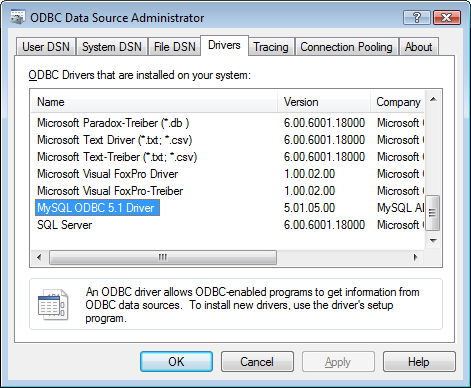
To create an ODBC link to a MySql server, please refer to page "Uploading data into MySql".